Form Designer
Tableflow is like your smart assistant for making input forms. It uses AI to automatically create forms that match the kind of data you’re dealing with, and it even adds checks to make sure everything’s in order. But that’s not all – once your form is ready, you can play around with it, moving things here and there with a simple no-code integrations and drag-and-drop, to make it look and feel just the way you want. It’s all about making things easier and more personalized for you.
Advanced Web Page Creation
Our team has dedicated countless hours to creating a design feature that is not only visually appealing but also incredibly user-friendly. We believe this makes us one of the best no-code platforms that is well-designed and enhances team productivity. Our latest feature enables users to effortlessly build web pages that epitomize modern aesthetics -no coding required. With just a few clicks, customize layouts, dimensions, fields, and colour schemes to your preference. Moreover, our adaptive design ensures that your web pages look flawless on any device, accommodating the diverse platforms used by team members.


Add the Components for Seamless Data Presentation
Tableflow offers a wide range of Components: Tables, Tabs, Trees, Reports, File Sharing, and Multimedia Viewers. Users can customize each component to Suit Your Needs, Seamlessly Integrating Them Into Your Screens for Neat and Organized Data Presentation.
Simplify Form Design with Drag-and-Drop Functionality
Say goodbye to the hassle of arranging your display. Just like you use drag and drop for almost everything else, now you can use it for your website appearance too.
Effortlessly reorder and organize fields on any open page with drag and drop. Changes are instantly saved and available to all users in real time, ensuring lightning-fast updates.

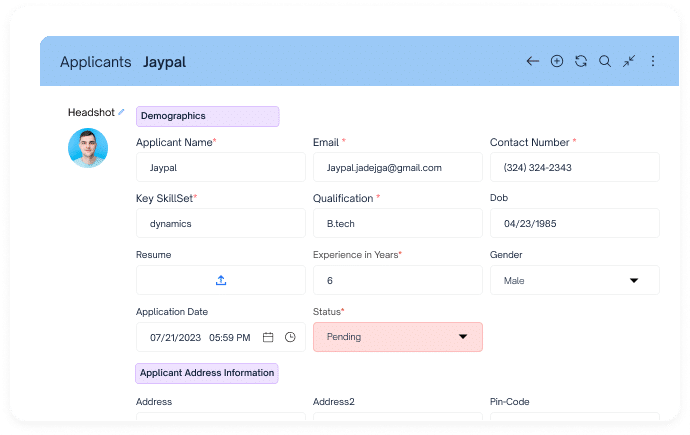
Segment Your Content for Enhanced Page Layouts
Improve the organization of your page by dividing your content into distinct sections, grouping related information together. Whether your page is extensive or focused on specialized data, you can choose to initially collapse sections for a more streamlined view.
Choose Single Column Layouts for Simplicity
When designing your apps, opt for single column layouts for straightforward tasks such as accessing country details, entering data, retrieving customer records, or booking appointments. For swift and uncomplicated tasks, a single column layout is the ideal among LCNC platforms.
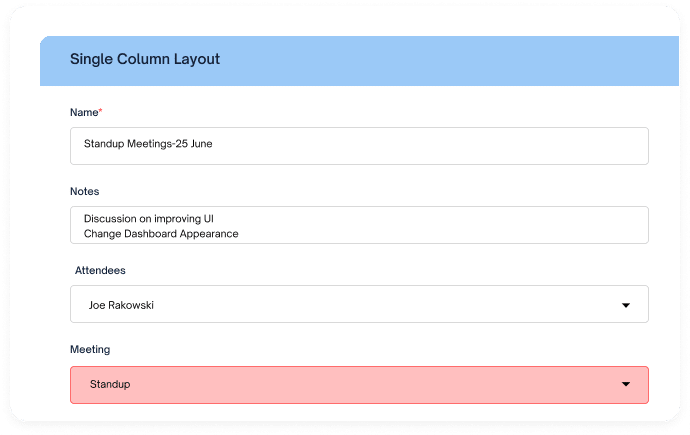
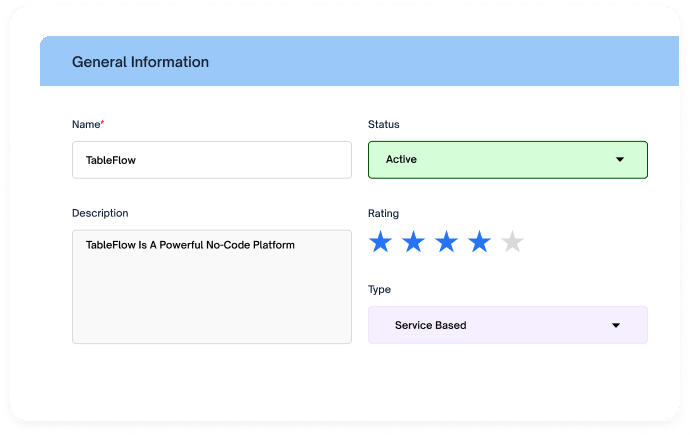
The Go-To Layout: Two Column 50/50
The two-column 50/50 layout is the most commonly used and the default option. It accommodates fields in either a single column or stretches across two columns, depending on the field type. This layout is versatile and ideal for capturing data across a wide range of field combinations.
Maximize Content-Focused Apps with Two Column 70/30 Layout
This layout is the perfect fit for apps that prioritize content and require field types with extended display requirements. Specifically designed for no-code software development platforms to accommodate Images, Files, or Text Area fields, this page layout enhances productivity and optimizes window space utilization for an efficient workflow.

How Form Designer Beneficial to our Valuable customers?
Form Designer streamlines the layout of country records, enabling clear organization and easy access to pertinent information. With customizable fields and intuitive design options, it ensures efficient data entry and retrieval for country-specific details. By providing a user-friendly interface, Form Designer increases the user experience, facilitating smooth navigation through country records. Its flexibility allows for tailored layouts that suit the specific needs and preferences of users managing country data.

Form Designer streamlines human resources processes by allowing customizable forms tailored to various HR tasks such as employee onboarding, performance evaluations, leave requests, and training records. Its intuitive interface simplifies data entry, ensuring accuracy and efficiency in managing HR information. With flexible layout options, Form Designer adapts to the unique requirements of HR workflows, enhancing productivity and organizational effectiveness. Its real-time updates and collaborative features facilitate seamless communication and collaboration among HR personnel.



