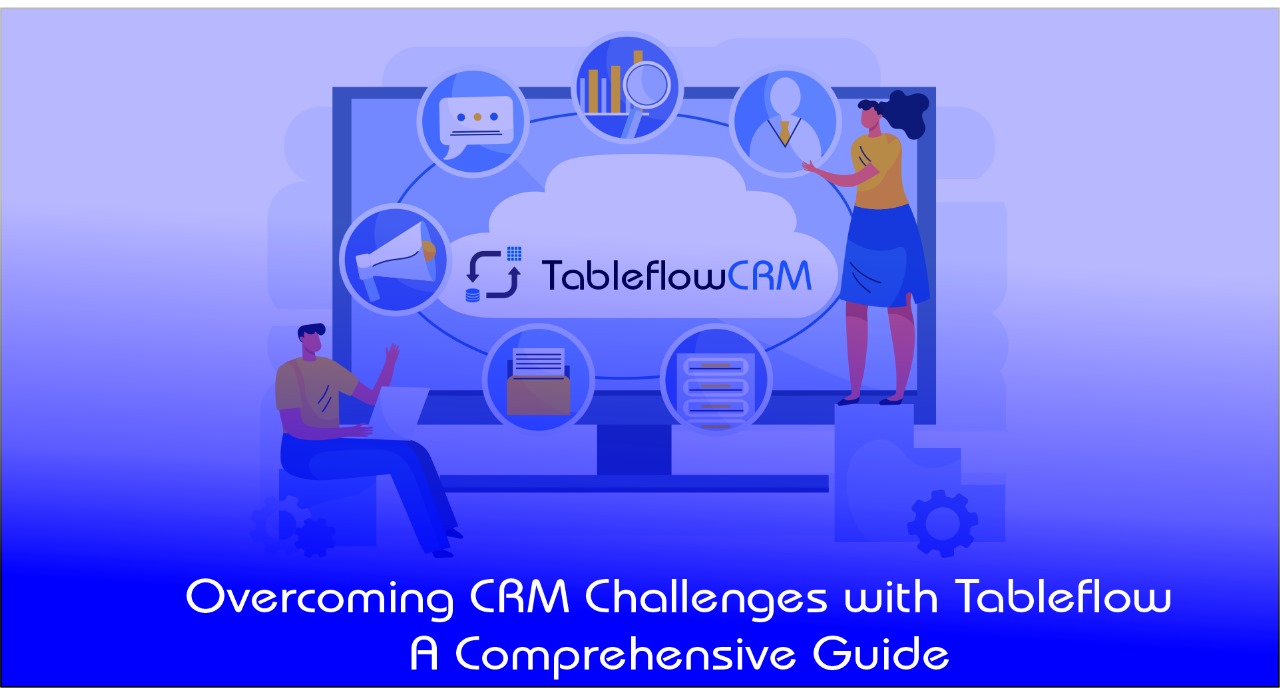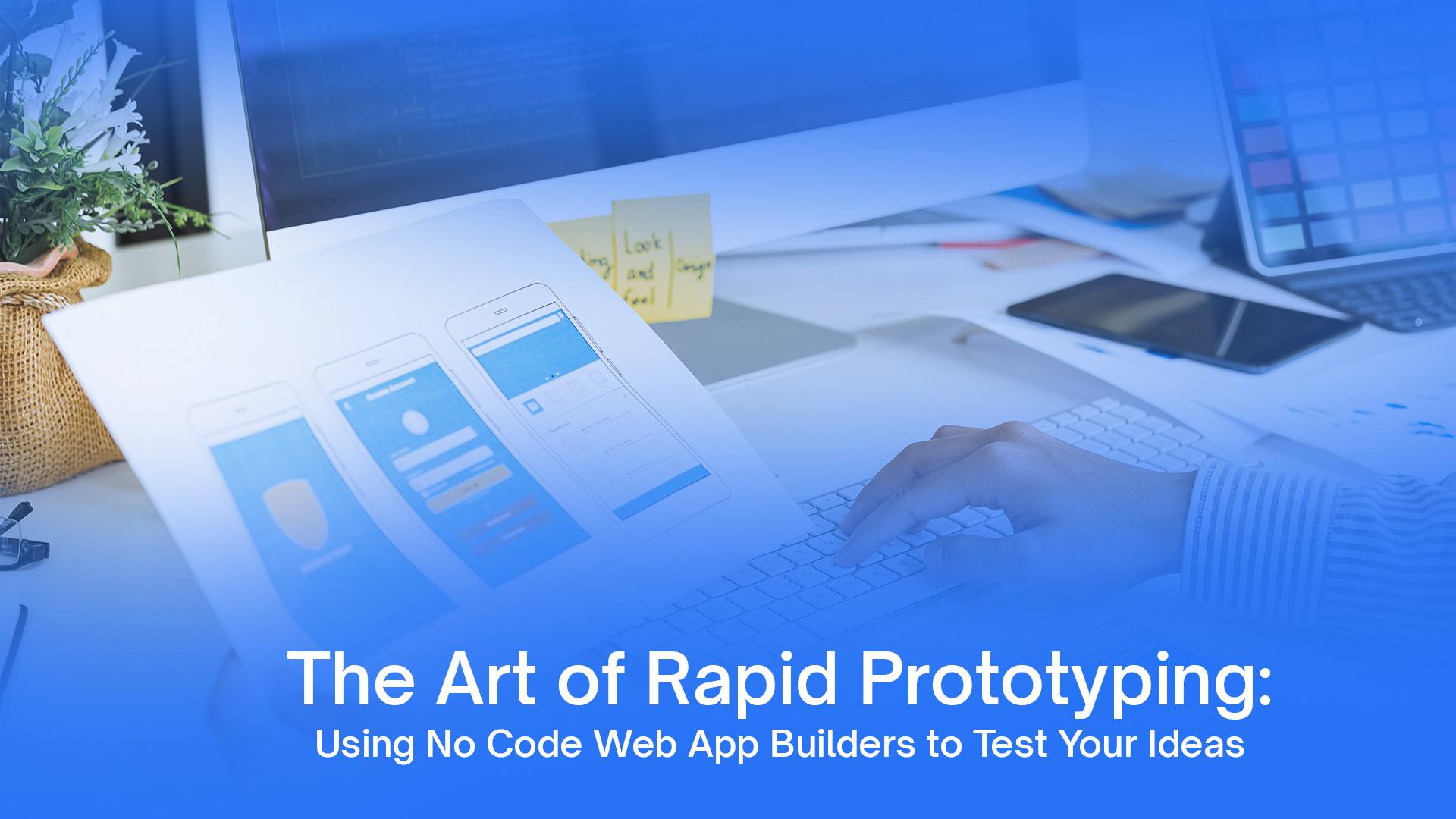From Idea to Application: Creating a Web Application Without Coding Skills
Tableflow Team | November 14, 2024
Maybe you want to make a tool to simplify your daily life, a platform to connect people with shared interests. But then, you realise you don’t know how to code. You’re not alone. Many people believe that building a web app requires years of programming experience or a degree in computer science.
In today’s digital world, you can turn your idea into a reality and develop web application without coding. Welcome to the world of no-code development platforms.
Start with Your Idea
Every great application begins with an idea. Ask yourself, what problem are you trying to solve? Who is your target audience? What features are important? Don’t worry about the technical details just yet. Focus on the basics and see how you can build web app without code.
.
Write down your thoughts. Make a simple sketch of your idea. Start thinking about the user experience. What will people see when they open the web app? How will they interact with it? Answer these questions before beginning.
Choose the Right No-Code Platform
Once you have your idea, it’s time to choose the right no-code web app builder. There are many out there, each with its strengths. Some are great for building marketplaces, others for internal tools, and some for content-driven sites.
Popular no-code platforms include:
- Bubble: Highly flexible and powerful, great for complex applications.
- Webflow: Ideal for visually rich websites with dynamic content.
- Glide: Turns Google Sheets into mobile apps—perfect for simple apps.
- Adalo: Focuses on mobile app development but supports web apps too.
- Wix: Best for simpler websites with some app-like features.
- Tableflow: Suitable for backend projects.
Take your time to explore these platforms. Most of these applications offer free trials or free tiers to help you create web application without coding.
Design App’s Interface
No-code platforms often come with drag-and-drop interfaces. You can click and drag elements like buttons, text boxes, images, and forms onto your canvas. Want a sign-up button? Drag it onto the page. Need a contact form? Drop it in. It’s that simple.
Most platforms offer templates to get you started. You can use these as a foundation and customize them to fit your vision. Play with colors, fonts, and layouts. Make your app look and feel exactly how you want it. And don’t worry about responsiveness. Most no-code platforms automatically adjust your design for mobile, tablet, and desktop views.
Add Functionality with Pre-Built Logic
This is where no-code shines. Instead of writing code, you’ll use visual editors to define how your app works. For example, if you want a button to send an email when clicked, you’d simply select the button, choose the “send email” action, and fill in the details. No need to write an email script in code. It’s all done for you.
There’s a pre-built authentication system which provides everything that is required. Need a payment gateway? Just connect Stripe or PayPal with a few clicks.Most no-code platforms come with a wide range of integrations, so you can connect your app to other tools you’re already using—like Google Sheets, Slack, or Mailchimp.
Test Your Application
Before launching, test your app. Make sure everything works as expected. Click all the buttons. Fill out all the forms. Test it on different devices like mobile, tablet, and desktop. Many no-code platforms allow you to create a test version of your app. Share it with friends, family, or potential users to get feedback. Take note of any bugs or areas for improvement.
Testing is an iterative process. Don’t be afraid to go back and make changes. That’s the beauty of no-code—it’s flexible and forgiving.
Launch and Share
Most no-code platforms offer one-click deployment. Your app can go live in minutes. But launching is just the beginning. Now you need to get people to use it. Share your app on social media, with your network, and in relevant online communities.
Creating a simple landing page to explain your app’s value and drive traffic to it. Many No-code webapp builder allow you to host your app on a custom domain, giving it a professional look.
Iterate and Improve
Your app is live, but the journey doesn’t end here. Pay attention to user feedback. What do people love? What are they struggling with? Use this feedback to make improvements.
No-code platforms make it easy to iterate. You can quickly make changes, test new features, and deploy updates without downtime. This is the power of no-code. You’re not locked into a rigid structure. You have the freedom to evolve your app as your users’ needs change.
The Future is No-Code
In the past, web app builder no-code platforms were unheard of. Today, it’s a reality. No-code platforms are democratizing software development, empowering anyone with an idea to bring it to life.
So, what are you waiting for? Your idea deserves to be more than just an idea. With no-code, you can turn it into a real, working application—no coding required.
The future of app development is here. And it’s for everyone.